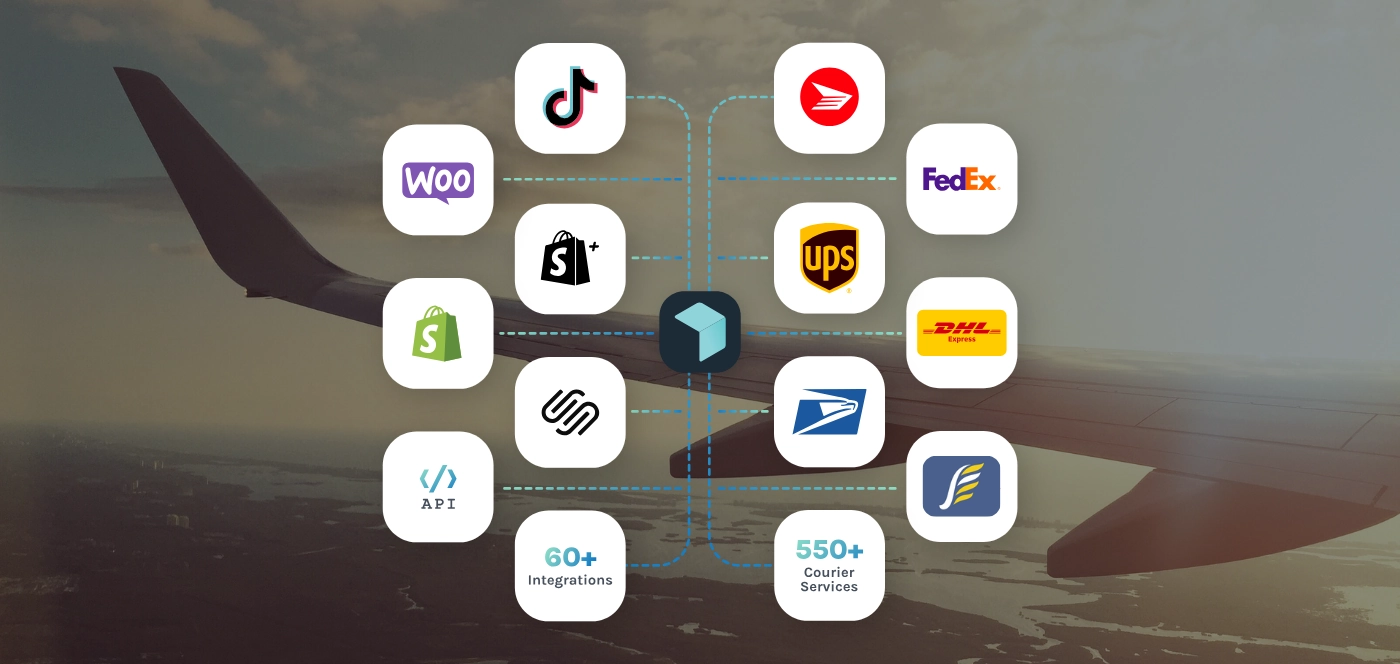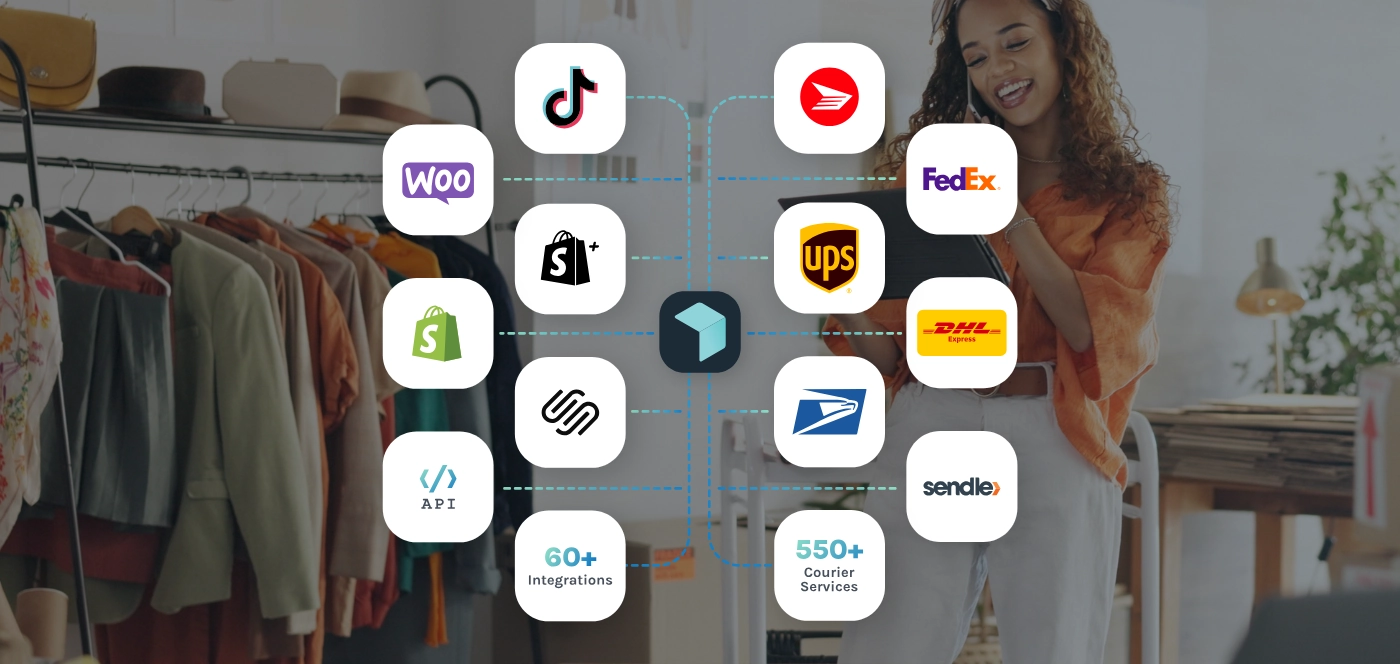Are you receiving a large number of orders? Or are you constantly on the go as an eCommerce merchant? UPS® offers pickup services for merchants with specific shipping needs who cannot drop packages at UPS® Drop-Off locations.
UPS may bring labels during some pickups, but users should ensure they have printed labels if scheduling through third-party platforms.
This blog post will cover everything you need to know about UPS package pickup to understand if this UPS service is right for your business.
What’s a UPS Package Pickup Location?
UPS offers pickup services for eCommerce merchants with specific shipping needs who cannot drop off packages at their local drop-off point. With over 85,000 UPS drop boxes available, customers have convenient and free options to drop off packages at various UPS locations.
UPS is the only carrier to pick up all package types (Ground, Air, and International) with a single driver and charges per pick-up, not per package. When scheduling pickups, it is essential to enter specific information to ensure accurate and timely service.
Below are the available UPS package pickup services:
1. UPS On-Call Pickup
This option is ideal for customers who need a one-time pickup. It’s available for most U.S. addresses and can be scheduled for the same day or future. If you’re traveling, you can even request an alternate pickup location.
- Available for most U.S. addresses.
- Can be scheduled for the same day or a future date.
- Alternate pickup locations can be requested if traveling.
- Residential pickups incur a Residential Surcharge, and remote areas (e.g., rural Alaska or Hawaii) may have an Area Surcharge.
- Pricing:
- Same-Day Pickup: $13.90 per pickup.
- Future-Day Pickup: $8.50 per pickup.
If you need to cancel an upcoming pickup, do so in a timely manner to avoid complications and ensure an immediate refund.
Pro Tip: If frequent one-time pickups are needed, recurring options may be more economical.
2. Daily Pickup
The Daily Pickup service is best suited for customers who ship items daily and want a consistent, scheduled pickup time. It operates Monday through Friday, excluding UPS holidays.
- Details:
- Available Monday through Friday (excluding UPS holidays).
- Covers all UPS shipping services and destinations.
- If the initial pickup is missed (for air or international packages), a driver will return once daily at no extra cost.
- Requesting a pickup before 12 pm local time increases the likelihood of same-day service.
- Pricing:
- Flat charge per week: $32.90.
3. Flexible Daily Pickup
This option is a budget-friendly alternative for businesses that ship regularly but don’t need a rigid daily schedule.
- Details:- Available every weekday when a driver is in your area.
- Users can specify their preferred pickup times for greater flexibility.
4. Automatic Pickup
This service schedules a pickup only when needed for businesses looking for maximum automation.
- Details:- Automatically schedules a pickup when you create your first shipment.
- Users must print their shipping labels for successful package collection.
5. Choose Your Pickup Day
This service is ideal for businesses that only ship on certain days. It allows you to pre-select between one and four business days per week.
- Details: You can pre-select 1–4 business days weekly for pickups. It is important to note the earliest and latest pickup times available, as they are not guaranteed and can be affected by volume.
6. Saturday Pickup
For businesses that need to ship over the weekend, Saturday Pickup enables you to send packages to be delivered on Saturday.
- Details:
- Saturday pickups allow for the Saturday delivery of inbound shipments.
| Pickup Option |
Purpose |
Details |
Pricing |
| UPS On-Call Pickup |
For one-time pickups |
- Available for most U.S. addresses.
- Schedule for the same day or a future date.
|
- Same-Day: $13.90 per pickup.
- Future-Day: $8.50 per pickup.
|
| Daily Pickup |
For daily, recurring pickups |
- Fixed pickup time Monday–Friday (excluding UPS holidays).
- Covers all UPS services and destinations.
|
$32.90 per week flat charge. |
| Flexible Daily Pickup |
For regular shippers needing flexibility |
Available every weekday when a driver is in your area. |
Contact UPS for pricing. |
| Automatic Pickup |
For pickups triggered by first shipment |
Pickup is scheduled automatically when you create your first day shipment. |
Contact UPS for pricing. |
| Choose Your Pickup Day |
For businesses with specific shipping days |
Pre-select 1–4 business days per week for pickups. |
Contact UPS for pricing. |
| Saturday Pickup |
For weekend shipping needs |
Allows Saturday pickups to enable Saturday delivery of inbound shipments. |
Contact UPS for pricing. |
How Do I Find a UPS Package Pickup Location?
You can schedule a UPS pickup from your home or business location. To schedule a pickup, all you need to do is visit UPS’s website here. You can also call 1-800-PICK-UPS (1-800-742-5877) or contact the Easyship team for any questions.
{{ discover-the-cheapest-shipping-from-usps-ups-and-fedex }}
How Do I Schedule a UPS Package Pickup?
eCommerce merchants can easily schedule a package pickup for any UPS® Ground, air, or international shipments. Use the following steps to understand how to schedule a UPS pickup.
1. Answer shipping label questions
You’ll first be prompted to answer questions about whether you have pre-printed UPS shipping labels and the tracking information.
2. Fill in your pickup information and location
Next, you’ll be asked to fill out pick-up information regarding the UPS package pickup location. Make sure you have your UPS account number on hand and your pickup address too.
3. Provide service and package information
Now, select the number of packages in your UPS package pickup and select whether you have any parcels that weigh more than 70 pounds.
4. Choose pickup date and time
After, you’ll need to select a date and time your UPS package will be ready for pickup. Be sure to include any special instructions if necessary.
5. Choose pickup notifications
As the shipper, you have the option to select how you want to be notified about UPS package pickups. Choose if you want to receive notifications via mobile device or email address. You can also include a personalized message in your email confirmation.
| TL: DR |
| Scheduling your UPS package pick up is easy. Here’s how you go about it! |
| For one-time pickups, visit the UPS On-Call Pickup page or call UPS customer service. |
| To set up recurring pickups (Daily, Flexible Daily, etc.), you need a UPS account: |
| - Navigate to “My Accounts and Payment Options.” |
| - Select “Pickup Options” under “Actions.” |
| - Fill out preferred times and instructions, then save. |
| Click the 'Schedule a Pickup' button on the UPS website. |
How Much Does UPS Package Pickup Cost?
UPS package pickup costs vary depending on the type of service you need. Consider the costs for UPS package pickup to decide what service works best for you and your business.
| UPS Package Pickup Service | Cost |
| UPS Same-Day Pickup (One-Time) | $12.00 |
| Future-Day Pickup (One-Time) | $7.00 |
| UPS Daily-Pickup | $19.50-$36.00 |
| Daily On-Route Pickup | $10-$20.00 |
| Saturday Pickup | $3-$16.00 |
For any questions regarding the UPS package pickup prices, contact UPS or the Easyship team.
When Should I Use UPS Package Pickup?
Whether you’re shipping a high-volume amount of packages or you’re traveling a lot, there are a couple of reasons why you’ll need to use UPS package pickup.
If you receive a high-volume amount of packages
Do you receive a lot of orders? Consider using UPS package pickup to help save time when sending out orders.
If you’re traveling a lot
For eCommerce merchants constantly on the go, you may want to consider using UPS package pickup to help ship and deliver your orders.
Access the Most Affordable UPS Rates with Easyship
By, now you should be able to know whether or not UPS package pickup is right for you and your business. However, package pickup is just one part of the whole shipping process.
What if you could access high-volume discounts for shipping with UPS? Using a shipping platform can grant you access to pre-negotiated, discounted rates while providing all the same features as your favorite courier.
Save on the shipping services your business needs. Get discounts on domestic and international shipping, including up to 77% off on UPS® Ground shipments, up to 72% for UPS 2nd Day Air® service, and UPS Next Day Air® service and up to 88% off international services.
With Easyship, you’ll also gain access to features and benefits that can help you scale your business. Consider the following features and benefits for your online business:
- Duties & Taxes Visibility: Easyship works out all duties and taxes for your international shipments to easily handle your international orders. Calculate your duties for overseas shipments with our calculator.
- Global Fulfillment: Easyship has warehouse partners on four continents to reach customers worldwide. Plus, Easyship helps scale up fulfillment capabilities without increasing overhead costs
- Shipping Policy Generator: Our shipping policy generator helps merchants and crowdfunding campaigns generate their shipping policy by providing tracking and insurance options, plus other vital information for your shipping process
Ready to ship? Sign up for a FREE Easyship account and learn how you can save up to 89% off on UPS courier services
{{ ship-for-less-with-any-courier-guaranteed }}
UPS Package Pickup FAQ
1. Can I pick up my UPS package?
Yes, you can pick up your UPS package at a designated UPS Access Point® or UPS Customer Center. These are secure locations, such as retail stores or UPS facilities, where packages can be held for pickup at your convenience. You’ll typically need a government-issued ID and your tracking number to retrieve the package.
2. Can I pick up a package from UPS before delivery?
Generally, you cannot pick up a package before it is out for delivery. Once a package is in transit, it must follow a set route. However, if it hasn’t been loaded onto a truck yet, you may be able to request a “Hold for Pickup” at a nearby facility through UPS My Choice® or by calling customer service. Keep in mind that this is not guaranteed and may incur a fee.
3. Can UPS hold my package for pickup?
Yes, UPS offers a “Hold for Pickup” service. You can request UPS to hold a package at a nearby UPS Customer Center or UPS Access Point® location. This is helpful if you won’t be home for delivery or prefer to collect it yourself. You can request this online via the UPS My Choice® dashboard or by contacting customer service.
4. How do I arrange for the UPS package to be picked up?
To schedule a pickup (where UPS picks up a package from your location for shipping), you have several options:
- Online: Go to www.ups.com and use the “Schedule a Pickup” tool.
- By Phone: Call UPS customer service to request a pickup.
- Through Shipping Tools: If you're using platforms like Easyship, ShipStation, or Shopify, you can schedule pickups through integrated tools.
Note: Pickup services are usually available for both one-time shipments and recurring pickups for businesses.
5. Is UPS package pickup free?
Not always. UPS pickups generally come with a fee, unless you have a specific shipping plan or promotion. For example:
- One-time pickup: Usually has a small fee (around $4–$6).
- Daily pickup (for businesses): Might have a weekly fee.
- UPS Smart Pickup®: Offers a flexible pickup system for small businesses with variable costs. Always check with UPS or your shipping provider for the latest pricing.
6. Can I pick up my package at The UPS Store?
Yes, in many cases you can pick up a UPS package at The UPS Store—especially if the shipment was directed there. You can also:
- Use UPS Access Point Delivery, where your package is sent to The UPS Store for secure holding.
- Set your delivery preferences through UPS My Choice® to redirect packages to a nearby location.
If you found this blog informative, you may enjoy the following:















































.svg)
.svg)






.avif)
.avif)

.avif)
.avif)


.avif)


.avif)








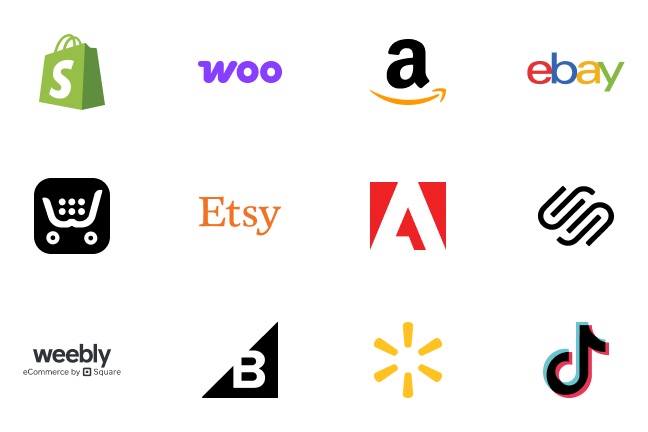

.avif)
.avif)



.avif)
.avif)


.avif)
.avif)


.avif)










.svg)