Over 53% of eCommerce shoppers won’t make a purchase if they don’t know when their item will be delivered. Luckily, USPS SCAN Forms can be an excellent time-saver for merchants, postal workers, and customers.
USPS SCAN Forms stand for “Shipment Confirmation Acceptance Notice.” The SCAN Form provides a single barcode that USPS can scan to process bulk shipments. So instead of postal workers scanning multiple shipments, one barcode applies for all.
In this blog post, we’ll go over everything you need to know about using SCAN Forms in your shipping routine.
What is a SCAN Form USPS?
The USPS SCAN Form 5630 is a single label with one master barcode that allows postal workers to scan and track all packages in a singular shipment. Instead of scanning every package in a bulk shipment, a postal worker can scan the master barcode on the SCAN Form, saving valuable time.
When the master barcode is scanned, the package information is automatically added to the USPS tracking system. Shippers and recipients can then track and check the status of their package using the provided USPS tracking number.
SCAN Forms are meant to meet customer expectations better regarding tracking and visibility. In addition, many eCommerce businesses send packages in batch shipments, which makes using SCAN Forms helpful. Plus, it’s free of charge to create a USPS SCAN Form.
Related post: USPS Manifest
{{ discover-the-cheapest-shipping-from-usps-ups-and-fedex }}
How to Create a USPS SCAN Form
Easyship can help you create a USPS SCAN form for your shipments. In this section, we’ll give you the step-by-step process of generating the shipment manifest form.
Step 1: Sign in to your Easyship account. Once you sign in, you should be looking at the Easyship dashboard.
Step 2: Navigate to Manage Shipments. Select the shipments you wish to manifest.
Step 3: In the top left-hand corner, click Actions > Generate Manifest.
Step 4: A handover date will be pre-selected for the same day. However, you can hand it over on the following day without issue. Click the Manifest button.
Step 5: Your shipment manifest is now ready to download and print.
How do I print a SCAN Form from USPS?
Once your SCAN Form is downloaded, hover your cursor over the label you want to print. Then, click on it, and the shipping document will appear on the screen to print.
Why SCAN Forms Matter
SCAN Forms are particularly useful for businesses shipping multiple packages daily. Instead of having postal workers scan each item, one master scan captures all data.
Customer Benefits:
- Immediate tracking updates
- Predictable delivery timelines
Merchant Benefits:
- Faster package drop-offs
- Operational efficiency
How Easyship Helps You Save Big with USPS
Now, merchants can save time with bulk shipments when using SCAN Forms for domestic or international shipments. Plus, eCommerce shoppers can know exactly when their package ships, so they can have peace of mind.
USPS customers can save even more money when connecting their courier account to Easyship. Easyship users save up to 91% off on all USPS shipments and enjoy premium shipping tools and benefits, such as:
- Free Shipping Rates Calculator: Access high-volume discounts from major couriers. Plus, get instant access to delivery lead times from premium shipping couriers
- Shipping Dashboard: Manage orders and create shipments instantly in the Shipping Dashboard. Plus, keep track of all your delivery lead times in one place
- Optimized Store Checkout: Show the cheapest, fastest, and best value shipping options at your store's checkout. This way, customers can know the specific delivery lead time timeframe
Don’t waste time at the post office. Use USPS SCAN Forms to manage your bulk shipments and meet customer expectations.
Ready to ship with USPS? Connect your USPS courier account and receive high-volume discounts for all your domestic and international shipments
Frequently Asked Questions (FAQ)
Is there a cost associated with generating a USPS SCAN Form?
No, creating a SCAN Form through USPS or Easyship is free of charge.
Can I include international shipments on the same SCAN Form as domestic ones?
Yes, you can include both domestic and international shipments on a single SCAN Form if they are processed at the same time.
What happens if I forget to generate a SCAN Form for the day?
Packages without a SCAN Form can still be shipped, but individual scanning by USPS personnel will be required, which may delay tracking updates.
Can I edit a SCAN Form after it has been generated?
No, once a SCAN Form is generated, it cannot be edited. You would need to avoid it and generate a new one if changes are necessary.
Do I need a special printer for SCAN Forms?
No, SCAN Forms can be printed on any standard shipping label printer or regular paper printer, depending on your setup.
How long is a SCAN Form valid?
SCAN Forms are typically valid for the date they are created. However, USPS may still accept them the following day depending on local postal procedures.
Will my customers receive tracking updates as soon as the SCAN Form is scanned?
Yes, scanning the SCAN Form uploads all tracking information into the USPS system, allowing customers to receive real-time updates.
If you found this article informative, you may enjoy the following:















































.svg)
.svg)






.avif)
.avif)

.avif)
.avif)


.avif)


.avif)








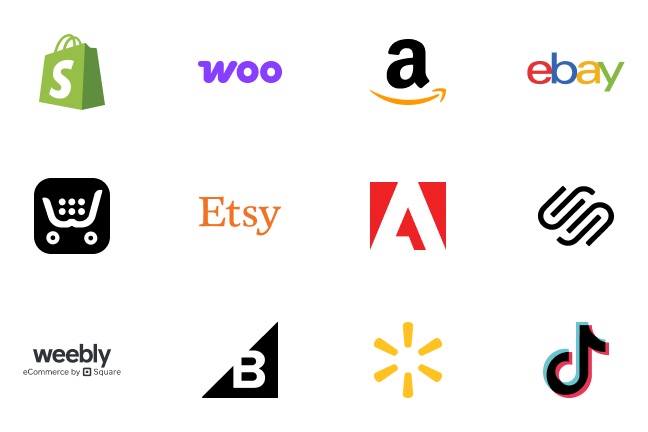

.avif)
.avif)



.avif)
.avif)


.avif)
.avif)


.avif)










.svg)





.webp)