When you connect UPS to Shopify, it makes sending eCommerce packages easier, faster, and cheaper—saving you considerable time managing orders and shipping items sold from your Shopify store. This is especially true for small domestic shipments and lighter items that require international delivery, where UPS is often the best choice for both speed and price.
UPS is a global leader in shipping and logistics. Trusted by eCommerce businesses worldwide for delivering highly reliable shipping services with advanced tracking and some of the cheapest rates available. It makes sense why UPS is one of the most popular shipping integrations with Shopify.
This guide explains everything you need to know to connect UPS to Shopify. From setting up your UPS account to automating your shipping process, we’ll break it down step by step to make it accessible and actionable for busy merchants.
Why Connect UPS to Shopify?
Setting up the UPS and Shopify integration allows growing eCommerce businesses to automate shipping and fulfillment. By connecting UPS to your Shopify store, you can:
- Track & Manage Shipments In One Place: Create shipping labels automatically, get real-time UPS shipping rates, and let customers know about their delivery with tracking updates direct from the Shopify dashboard. This cuts down manual handling and makes fulfillment easy.
- Save On Delivery Costs: Take advantage of discounted UPS rates right inside Shopify, helping you reduce your shipping expenses and reinvest in growth. Every dollar you save on shipping goes direct to your bottom line, benefiting your business profitability and ROI.
- Improve Customer Satisfaction: Millions of shoppers trust UPS to deliver their packages safely and on time. When organizing delivery using the UPS brand name for your business, you benefit from the positive trust signals of the UPS network, quality tracking systems, and reliable express services.
This integration is especially useful for small-to-medium-sized businesses (SMBs) managing between 100 to 3,000 shipments per month. Linking your Shopify store to UPS allows you to automate a range of shipping tasks and offer transparent delivery costs to customers, boosting conversions and customer satisfaction.
Plan Requirements for Connecting UPS to Your Shopify Store
Before you can connect UPS to Shopify, ensure your Shopify plan supports this feature. Carrier-calculated shipping rates are available on the Shopify Advanced or Shopify Plus plans. If you're on the Shopify plan, you can add this feature for a monthly fee or switch to yearly billing to access it for free. It’s important to note that this is a Shopify charge (not from UPS or Easyship).
For UPS to work with Shopify, your store needs to meet these conditions:
- Advanced or Plus Plan: Shopify’s Advanced or Plus plans include the ability to add third-party carrier-calculated shipping, a requirement for linking to UPS.
- Shopify Plan Users: Users of the regular Shopify plan can add carrier-calculated shipping for an extra $20/month (this may change based on your country or currency), or you can switch to annual billing and get it free of charge.
- Support for Basic or Starter Plans: The Basic and Starter plans for Shopify don't give you access to shipping estimates from third-party carriers. It's okay, you can still use Easyship's platform—you just won't be able to add dynamic rates at checkout.
Businesses shipping higher volumes often find upgrading to Shopify Advanced worthwhile because it unlocks more professional eCommerce features like real-time shipping rates and advanced shipping tools. If you’re running a smaller store, consider whether the cost of upgrading aligns with your business needs and shipping volume.
If you don't want to pay for an Advanced or Plus Shopify Plan yet, Easyship has you covered. No matter what Shopify plan you choose, you can try Easyship for free and make shipping easier right away. Easyship lets you ship with UPS, FedEx, and hundreds of other carriers with one global business account.
Get UPS Rates with an Easyship Global Account
If you don't already have a UPS Business Account, Easyship's all-in-one platform will save you the time and trouble of setting up and handling separate courier accounts. You’ll get instant access to more than 550 global courier services with exclusive discounts.
Setting up a new Easyship account is quick and easy. It only takes 3-5 minutes to sign up and create a profile, and our free plan doesn't cost anything other than the discounted labels you buy online—up to 91% off retail prices. See how much each plan costs here.
For UPS specifically, Easyship delivers instant access to discounted UPS rates up to 83% less than the comparable daily retail rate. There are no fees, minimum shipment volumes, or other charges. Just savings that go straight to your back pocket.
To open an Easyship Account:
- Sign up for Easyship: Click the “Start Free Plan” link above and enter your email.
- Confirm Details: Confirm if you are an eCommerce merchant, web developer, crowdfunding entrepreneur, or personal or hobby shipper. Everyone is welcome!
- Add Country & Origin Address: All couriers require an origin address to calculate shipping rates accurately. Add this now so we can instantly share the best-discounted rates for your Shopify store—no matter where you’re located.
- Link Shopify Store: To automatically import and sync order updates, link Easyship to your Shopify store with a click. Head to “New Integration” > “Shopify” or “Shopify Plus” > “Start” and then login with your Shopify credentials. Nice and easy.
A long-term trusted UPS partner, Easyship intimately understands the requirements of our 100,000+ eCommerce merchants. We know that many smaller online sellers struggle to ship the minimum volume requirements of a UPS corporate account—which is why we deliver volume discounts for everyone. Find out how Easyship works here.
UPS Shipping Services Available On Shopify with Easyship
Ready to start shipping with UPS in the United States? Easyship delivers the largest selection of UPS shipping solutions for Shopify merchants.
UPS Domestic Shipping Services:
| Service |
Description |
| UPS Ground |
Cost-effective delivery for non-urgent packages within 1-5 business days, covering the U.S. and Canada. |
| UPS Ground Saver |
Economy delivery for lightweight, non-urgent packages within 2-7 business days, covering the contiguous U.S. |
| UPS 2nd Day Air |
Fast, reliable delivery for time-sensitive packages within 2 business days, covering the entire U.S. |
| UPS 2nd Day Air Saver |
Affordable 2-day delivery for non-urgent packages, covering the continental U.S. and Puerto Rico. |
| UPS 2nd Day Air A.M. |
Expedited morning delivery by 10:30 A.M. or 12:00 P.M. within 2 business days, covering 48 states. |
| UPS 3 Day Select |
Reliable delivery for non-urgent packages within 3 business days, covering the contiguous 48 U.S. states. |
| UPS Next Day Air |
Premium overnight delivery by 10:30 A.M. or 12:00 P.M., covering all 50 U.S. states. |
| UPS Next Day Air Early |
Early morning overnight delivery by 8:00 A.M., covering major U.S. cities nationwide. |
UPS International Shipping Services:
| Service |
Description |
| UPS Worldwide Expedited |
Cost-effective international delivery within 2-5 business days, covering over 200 countries and territories worldwide. |
| UPS Worldwide Express |
Fast international delivery within 1-3 business days, covering 220+ countries, including next-day service to major cities. |
| UPS Worldwide Saver |
Fast international delivery within 1-3 business days, end-of-day service to 220+ countries worldwide. |
| UPS Standard (Canada or Mexico) |
Affordable international delivery to Canada in 2-7 days and Mexico in 4-8 days for less urgent shipments. |
Operating outside the US? Our global Shopify App offers UPS discounts in most major retail markets globally—up to 83% off daily rates. Take a closer look at supported countries here.
Setting Up Your UPS Business Account
To connect UPS to Shopify, the first thing you need is a UPS account. Setting it up is simple:
- Register on the UPS Website: Visit UPS.com. Sign up by filling out the required details, including your business name, address, and contact information. Accept the UPS Technology Agreement and confirm your email to activate your account.
- Locate Your Account Number: Log into your UPS account, navigate to the "Payment Options" section, and find your account number (sometimes called the Shipper Number). If your account doesn't have one yet, you can register for it online or reach out to UPS customer support.
- Verify Your Account: Use a recent invoice or registered address to confirm your account. This step ensures that your UPS credentials are linked to your business details for seamless integration with Shopify.
Struggling to connect your UPS account to your Shopify store? Easyship provides a seamless, 3-click integration with your store that requires no coding knowledge or expertise. Start for free and discover how simple it is to streamline Shopify shipping with Easyship.
Installing & Activating the UPS App on Shopify
To integrate UPS with your Shopify store, you need to install and activate the UPS Shipping Official app. Here’s a step-by-step guide to help you do so:
- Go to the Shopify App Store: Open your Shopify dashboard and navigate to the Shopify App Store. In the search bar, type “UPS” to find the official UPS app.
- Install the App: Click on the “Install” button to install the UPS app. This will add the app to your Shopify store.
- Activate the App: Once the app is installed, click on the “Activate” button to enable it. This will initiate the authentication process.
- Authenticate Your UPS Account: You will be redirected to the UPS website to authenticate your UPS account. Enter your UPS account number and password to verify your account.
- Return to Shopify: After successful authentication, you will be redirected back to your Shopify store.
- Configure Settings: Click on the “Settings” tab within the UPS app, then click on the “Carrier” icon.
- Select UPS as Your Shipping Carrier: Choose UPS from the list of available shipping carriers and click on the “Save” button to finalize the setup.
By following these steps, you can seamlessly integrate UPS as a shipping carrier in your Shopify store, allowing you to manage your shipping processes more efficiently. You’ll only be able to ship with UPS services though.
So, if you’d like to compare more express delivery services to find the cheapest way to ship or access exclusive discounted rates for UPS and hundreds of other carriers, you can check out the Easyship Official app here.
Step-by-Step Guide to Connect UPS to Shopify Shipping
Here’s how to connect UPS to Shopify in a few simple steps:
- Log into Shopify Admin: Open your Shopify dashboard and go to Settings > Shipping and Delivery.
- Add UPS as a Carrier: In the Carrier Accounts section, click Connect Account and select UPS from the list. Log into your UPS account using your credentials.
- Verify Your Account Information: Enter your UPS account number, invoice details, and any additional verification requested by UPS.
- Configure UPS Shipping Options: Select the UPS services you want to offer, such as UPS Ground, 2nd Day Air, or Worldwide Express. You can also add handling fees or customize rate adjustments for your business needs.
Once connected, your Shopify store will be able display UPS rates and enable features like label printing and shipment tracking. If you’re ready to enhance your Shopify checkout experience even further, you can also take a look at Easyship’s Instant Rates at Checkout.
This empowers your customers to select the cheapest, fastest, or best value delivery option for their address, balancing the common tradeoff between speed, cost, and tracking quality.
Testing and Configuring UPS Shipping Labels and Rates
Testing your UPS integration is crucial to ensure it works correctly. Here’s how:
- Go to Settings > Shipping and Delivery in Shopify.
- Select Test Account next to UPS.
- Input details like package weight, dimensions, and destination to preview real-time UPS shipping rates.
- Check that the rates displayed align with your expected costs.
- Adjust settings as needed. It is recommended to double-check these settings periodically to ensure they continue to be accurate.
To further improve the profitability of your eCommerce store, you can undertake rate testing for various package sizes and include a small handling fee to cover and reclaim some of the packaging and shipping costs. You can also test the price elasticity of your offering and see if any changes to shipping prices, free shipping offers, or product bundling can improve Shopify conversion rates and ROI.
Benefits of Integrating UPS with Shopify
UPS integration delivers several key benefits for eCommerce businesses:
- Cost Savings: Shopify merchants can enjoy access to UPS-negotiated discounts. This is especially valuable for SMBs looking to improve their profit margins.
- Improved Efficiency: Automating repetitive tasks like label printing, order tracking, and returns can save time and reduce errors.
- Enhanced Customer Experience: Displaying real-time UPS shipping rates and tracking updates improves transparency and builds customer trust.
To further accelerate your fulfillment efficiency and shipping rate savings, try a shipping automation software integration like Easyship for Shopify, which automatically calculates the best rates, compares courier services to find the cheapest shipping alternative, and delivers immense productivity gains up to 5X across courier selection, pick and pack, fulfillment and tracking.
Supported UPS Services in Shopify
Shopify supports a variety of UPS services to meet your shipping needs:
- Domestic Shipping: Services like UPS Ground®, UPS Next Day Air®, and UPS 2nd Day Air® offer flexible delivery options for customers across the U.S.
- International Shipping: Use UPS Worldwide Saver®, UPS Worldwide Expedited®, or UPS Standard to Canada for cost-effective cross-border deliveries.
- Special Services: UPS Access Points allow customers to pick up packages at convenient locations.
Selecting the ideal UPS service depends on your product type and customer needs. For even more UPS delivery options or to expand your carrier choices while maximizing savings, explore Easyship's multi-carrier shipping software. With access to 550+ courier services and exclusive discounts of up to 91% off retail rates, shipping has never been easier or delivered a better ROI.
Handling UPS Returns and Refunds
The UPS integration simplifies returns and refunds, a crucial aspect of maintaining customer satisfaction. It’s well known that up to 20% of eCommerce shipments are eventually returned, meaning having robust returns handling processes is no longer optional.
- Create Return Labels: Generate UPS return labels directly from Shopify, making it easy for customers to send back items for processing.
- Track Returns: Use UPS tracking to monitor the status of returned shipments.
- Automate Refunds: Set up workflows to issue refunds once a returned item is received and processed.
A seamless return process improves customer satisfaction and builds trust in your brand. You can also add branding to your tracking with Easyship to enhance the overall customer experience, offering a clear value add with a consistent brand experience from checkout to final delivery.
Printing UPS Shipping Labels
Printing UPS labels directly from Shopify is a fast and straightforward process:
- Go to Orders in Shopify.
- Select the order you want to fulfill.
- Click Print Shipping Label and choose UPS as the carrier.
- Attach the label to the package and schedule a pickup or drop-off.
For businesses handling high order volumes, the ability to print shipping labels in bulk can significantly reduce manual effort and speed up the fulfillment process. For brands looking to scale, Easyship offers one of the fastest bulk label printing and pick-and-pack workflows.
Managing UPS Shipments
Managing shipments is easier with UPS and Shopify integration:
- Track Shipments: UPS tracking numbers are automatically synced to Shopify orders, allowing you and your customers to monitor delivery progress.
- Schedule Pickups: Arrange UPS pickups from your warehouse or office directly through Shopify.
- Send Notifications: Automatically notify customers of shipment statuses, reducing inquiries and building trust.
Effectively managing your shipments ensures your customers receive their orders on time and in excellent condition, improving their overall shopping experience.
To elevate the post-purchase journey even further, use Easyship's branded tracking notifications for UPS and Shopify. These features provide a seamless brand experience from checkout to delivery, including branded updates, a customized UPS tracking page, and options to incorporate advertising and repurchase marketing messages to boost repeat conversions.
UPS International Shipping
UPS international shipping allows you to ship your products to customers worldwide, expanding your market reach. Here’s how to set up UPS international shipping on your Shopify store:
- Access UPS App Settings: Go to the UPS app settings within your Shopify dashboard and click on the “International Shipping” tab.
- Select Shipping Destinations: Choose the countries you want to ship to by selecting them from the list and clicking on the “Save” button.
- Set Up International Shipping Rates: Click on the “Rates” tab to configure your UPS international shipping rates. This allows you to offer competitive UPS shipping options to your customers.
- Choose UPS Services: Select the UPS services you want to offer, such as UPS Worldwide Express, UPS Worldwide Saver, or UPS Standard. These services cater to different delivery speeds and costs.
- Configure Shipping Costs: Click on the “Costs” tab to set up your shipping costs. This includes determining the rates based on package weight, dimensions, and destination.
- Set Up Shipping Rules: Create shipping rules to determine which UPS services to offer based on customer location. This ensures that your customers see the most relevant shipping options at checkout.
- Print UPS Shipping Labels: Once you’ve set up your UPS international shipping, you can print UPS shipping labels directly from your Shopify store. Go to the “Orders” tab, select the order you want to ship, and click on the “Print Shipping Label” button.
- Enter Package Details: Input the package details, such as weight and dimensions, and select UPS as your shipping carrier. Click on the “Print” button to generate the shipping label.
By setting up UPS international shipping, you can efficiently manage global deliveries, ensuring your products reach customers worldwide. Ensure you have a valid UPS account number and password to complete the setup process.
When shipping internationally, it’s important to consider how to manage your tax and duty obligations. The import duties applicable to eCommerce orders can vary greatly between different countries and even change depending on the type of retail item being imported. This is classified under the declared HS code. You can use our free HS code lookup tool here.
To avoid untimely delays, returned international shipments, and outstanding debts from import duties left unpaid, Easyship’s leading cross-border shipping tool provides automatic tax and duty calculation for every shipment, generates all customs paperwork, and allows you to declare whether the import taxes and duties will be Delivery Duty Paid (DDP) meaning paid by you—or Delivery Duty Unpaid (DDU) which is payable by the receiver.
Automate Your UPS Shipping Process with Easyship
Automating your UPS shipping process with Easyship can save you 2–3 hours daily while minimizing human errors, making your fulfillment more efficient, scalable and reliable.
With UPS and Shopify, you get basic features and pre-negotiated UPS rates out of the box. However, Easyship unlocks advanced shipping opportunities, allowing you to automate your entire shipping process using smart shipping rules.
Here’s how Easyship can streamline your UPS shipping:
- Set Up Shipping Rules: Create rules based on factors like destination, order weight, value, or product SKUs. This automation ensures each order uses the optimal shipping service, saving time and simplifying your workflow.
- Use the Easyship App: The Easyship app automates your shipping process by importing orders from your Shopify store and generating UPS shipping labels instantly. Advanced automation rules offer complete flexibility to meet your specific business needs.
- Pick & Pack Acceleration Feature: For high-volume operations, Easyship’s Pick & Pack feature allows you to scan shipment barcodes to instantly book shipments and generate virtual picking lists for Shopify orders.
- Real-Time Shipment Metrics: Easyship’s smart shipping dashboard provides detailed insights into your shipping operations. Learn where orders are coming from, identify popular courier services, and find ways to reduce shipping costs, all from one central platform.
By automating your UPS shipping process with Easyship through smart shipping rules, you can save time, improve accuracy, and enhance customer satisfaction—all while focusing on scaling your business.
Troubleshooting the UPS to Shopify Integration
Explore some of the most common issues with the UPS and Shopify integration and how to solve them:
- Incorrect Credentials: Double-check your UPS API login details if the connection fails.
- Address Validation Errors: Ensure customer addresses are accurate and don’t include PO boxes.
- Rate Mismatches: Verify your settings and test rates to ensure accuracy.
Resolving issues promptly ensures a seamless shipping and checkout experience for your customers. If challenges continue, try Easyship's Shopify-specific shipping app, which enables effortless 3-click integration with Shopify, UPS, and over 550 courier services.
Advanced Options for UPS Integration
Take your UPS Shopify integration to the next level with these advanced options:
- Easyship’s Multi-Carrier Shipping App: Platforms like Easyship offer tools that allow you to compare rates across multiple carriers, optimizing shipping costs with discounted rates.
- Easyship’s Shipping API: Develop custom shipping solutions to address unique business needs, such as complex fulfillment workflows, with Easyship’s advanced shipping API that powers Shopify Shipping, eBay International Shipping and more.
- Shipping Analytics & Reporting: Use Easyship’s smart dashboard to track shipping costs over time, optimize your courier assortment beyond UPS, and identify areas for improvement and cost savings.
Advanced shipping solutions like Easyship empower growing eCommerce businesses to scale efficiently while delivering exceptional service to customers worldwide. For smaller online sellers seeking more straightforward options, integrating UPS with Shopify with Easyship’s all-in-one platform is an excellent way to streamline shipping and reduce costs. With this guide, you can easily connect UPS to Shopify, start selling online, and grow your Shopify store with confidence.
Ready to simplify and save on shipping?
Easyship is here to help.
Easyship was built to simplify shipping for eCommerce sellers of every size. If you’re looking for ways to save on shipping costs, compare rates, automate fulfillment, or grow internationally—our free shipping tools and smart dashboard can save you hours daily.
Our most popular App features:
- Discounted Shipping Rates: Get instant access to the largest selection of pre-negotiated volume discounts on shipping labels (up to 91% off retail rates).
- Multi-Carrier Comparison: Effortlessly compare 550+ global courier services to find the best option with our intelligent courier selection algorithm.
- Simple Set-Up & Integration: Connect your store and sales channels to Easyship in minutes to automatically sync orders and manage all shipments in one dashboard.
- Instant Rates At Checkout: Increase conversions by showcasing the cheapest, fastest and best value shipping rates live at checkout.
- Automatic Tax & Duties: Calculate, pre-pay, or pass on all tax and duty obligations for international orders, including generating all relevant customs paperwork.
- Shipping Automation Rules: Streamline shipping workflows, bulk print labels and reduce manual pick and pack errors with simple automation rules.
- Branded Tracking & Returns: Deliver a superior customer experience from checkout to delivery with branded tracking updates, delivery status, and pre-paid return labels.
- Shipping Insurance: Protect your brand and reputation from parcel theft, loss, or damage with affordable insurance options for domestic and international shipments.
More free shipping tools:
- Shipping Rate Calculator: Compare and calculate the cheapest way to ship anything to anywhere with our shipping cost calculator for international and domestic.
- Tax & Duties Calculator: Create an estimate of your customs duties and import taxes for every country and retail category.
- Country Import Rules: Understand the individual import rules, requirements, and restrictions for every country with our helpful guides.
- HS Code Lookup Tool: Search for the correct HS/HST Code for international orders with our universal HS Code Lookup Tool.
- Shipping Policy Generator: A clear and enticing shipping policy is a sales tool for stores, setting clear expectations and building trust with prospective customers.
Join our community of eCommerce sellers and get started with Easyship for free today.
UPS to Shopify FAQs
How to add UPS to Shopify?
To add UPS to your Shopify store, you can link your UPS account through the Shipping Settings in your Shopify admin dashboard. Detailed steps are available in the “Step-by-Step Guide to Connect UPS to Shopify” section of this article. Alternatively, you can use Easyship’s multi-carrier shipping app for a more simple 3-click process. If you’re shipping from the United States, you can install Easyship through the Shipping Apps section in Shopify when purchasing labels. Once installed, you’ll gain access to all UPS domestic and international shipping services, save up to 83% on retail rates with Easyship discounts, and compare UPS rates with other couriers to choose the best option for your business.
Why should I link UPS to Shopify with Easyship?
Linking UPS to Shopify with Easyship offers a range of benefits to improve your shipping and fulfillment operations. With Easyship, you can access exclusive pre-negotiated UPS discounts, compare rates in a smart shipping dashboard, and streamline your workflow. Enhancements for your customers include integrated UPS tracking within Shopify, real-time order updates, branded notifications, and simplified returns. For international orders, Easyship makes it easy to calculate fully landed costs, including taxes and duties, for shipments to over 220 destinations worldwide. Easyship’s platform helps businesses grow while simplifying logistics at every stage.
Is Easyship the best way to connect UPS to Shopify?
Yes, Easyship is an excellent way to integrate UPS with Shopify. The platform makes it easy to print UPS shipping labels that sync directly with Shopify for automatic order updates and tracking. With Easyship, you can access pre-negotiated UPS discounts of up to 83% without needing a corporate account or meeting minimum shipping volume requirements. You can sign up for Easyship for free and get started without any coding or technical expertise. This makes Easyship a reliable and efficient solution for businesses of all sizes looking to streamline their shipping process with UPS.















































.svg)
.svg)






.avif)
.avif)

.avif)
.avif)


.avif)


.avif)








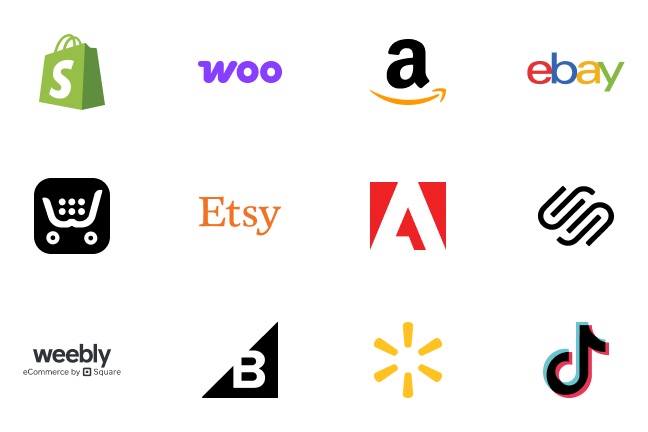

.avif)
.avif)



.avif)
.avif)


.avif)
.avif)


.avif)










.svg)








